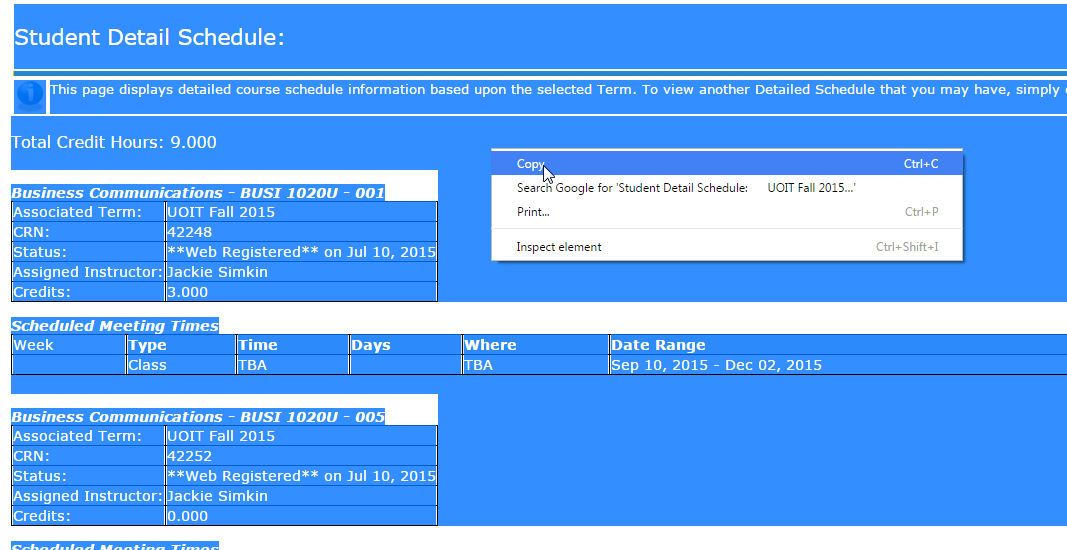Step 1
Login to My Campus and Click Student Detail Schedule
Self Service Options > Student Information > Registration > Student Detail Schedule
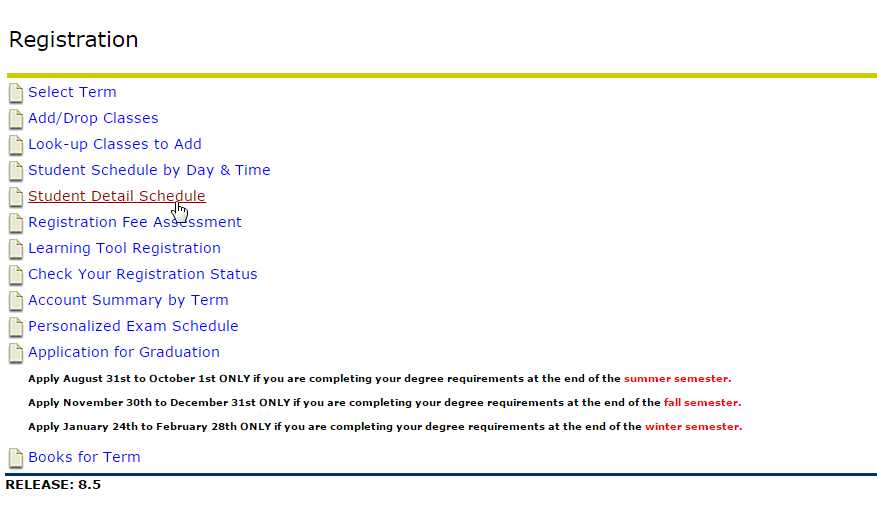
Step 2
Select All And Copy Student Detail Schedule
Select ALL of your schedule and Copy